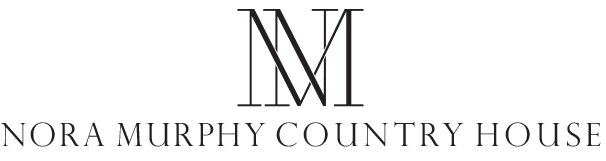Frequently Asked Questions
Frequently Asked Questions
We’ve put together a few of the questions we frequently get asked. Please let us know if you have any questions.
How Do I Purchase a Magazine?
Magazines are purchased through ISSUU, this can be completed through their website or through their tablet and phone applications for iOS and Android.
I Purchased a Magazine But Now Can't Find it, Help?
When you purchased the magazine, you should have received an email that started off with the text below.
We created an account for you using [your email address] so you can access your purchases anytime on issuu by visiting the Purchases page or using the link in this email.
Claim your account to complete registration and access your content.
This email is your access to the issue you purchased and a way to set up an account with ISSUU so you can access the magazine, and other issues at any time from your computer or mobile device(s). It is also the access to be able to download a copy of the magazine.
The other path you can do is visit the Issuu.com website, try to login, if you don’t know your password, use the “I don’t remember my password” option on the login page, and enter your email that you purchased with. ISSUU will send you a link to reset your password which will then allow you to get into your Issuu.com account and re-download the issue.
Can I view the Magazines on my phone or tablet?
Absolutely! ISSUU has apps for both iOS and Android devices. Visit either the App Store or Google Play store and search for ISSUU. Login with your ISSUU login and all of your purchases will be there.